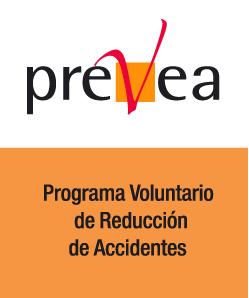REGISTRO DE EMPRESAS ACREDITADAS
SECTOR DE LA CONSTRUCCIÓN
viernes, 06 de junio de 2025
¿WHO NEEDS TO REGISTER?
All companies wishing to carry out work as a contractor or subcontractor on a construction site must be registered in the Register of Accredited Companies.
They must be entered in the Register of Accredited Companies (REA) attached to the competent labour authority in the region where the contractor or subcontractor has its registered office. As soon as the regional standard creating the REA for your Autonomous Community is published, you can go ahead with the registration process.
 Self-employed workers who do not have any employees and
construction developers are not required to register.
Self-employed workers who do not have any employees and
construction developers are not required to register.
See Frequently asked questions for more information on the Register of Accredited Companies
I NEED TO REGISTER MY COMPANY
Within the REA application, companies can register directly by providing their contact details, or they can choose a representative to register on their behalf in the application. In both cases, in order for a company user or a company representative to be able to access any of the registers in the REA application, there are two prerequisites:
- they must be registered in the application.
- the person requesting the certificate or the person's representative must have a valid digital certificate. For more information on digital certificates, click here.
More information about requesting registration can be found in the Company user guide or under Frequently asked questions..
In order to access the application, you will need to follow the following steps, and register first if necessary:
- First, select the regional register that you want to access, from the home screen. To do this, you must select the province in which you plan to operate. A company or company representative will be able to access the register of companies of any region with the exception of Catalonia, La Rioja and Madrid which have their own registration application. Once you have selected the province, click on "Enter" in the "Access to Registers" section. If you select a province that corresponds to a region with its own application, the application will direct you to the website of that register. If you do not select a province, an error message will be displayed.
- The application will then ask you to select your method of identification.. Remember that to be able to access the Register of Accredited Companies as an application user, you need to have a valid digital certificate of a natural person recognised by the @firma platform installed in your browser or be registered on the Cl@ve platform. If you try to access the register with an invalid certificate, either because it has expired or because it is not recognised by @firma, a message will be displayed indicating that the certificate is not valid and that you will not be able to access the system until the problem has been resolved.
- Once the certificate has been validated, the system will check if the user is already registered in the application. If you are not registered, you will be immediately redirected to the registration screen, , where some information obtained from the certificate will be displayed, along with other contact details that you will need to enter to complete the process. If an error occurs during the registration process, you will receive an error message. Once everything has been entered correctly, you will be asked to confirm the registration. Click on "register" and the process will be complete.